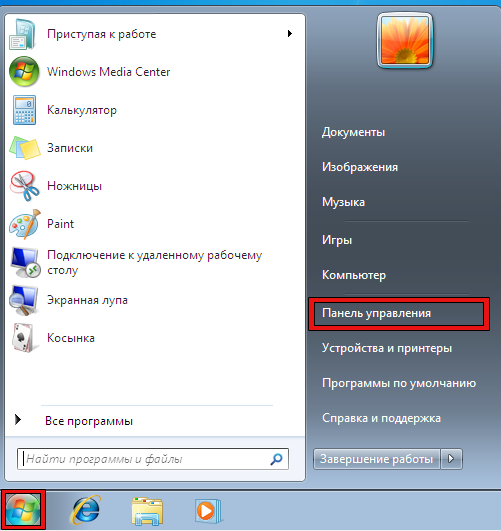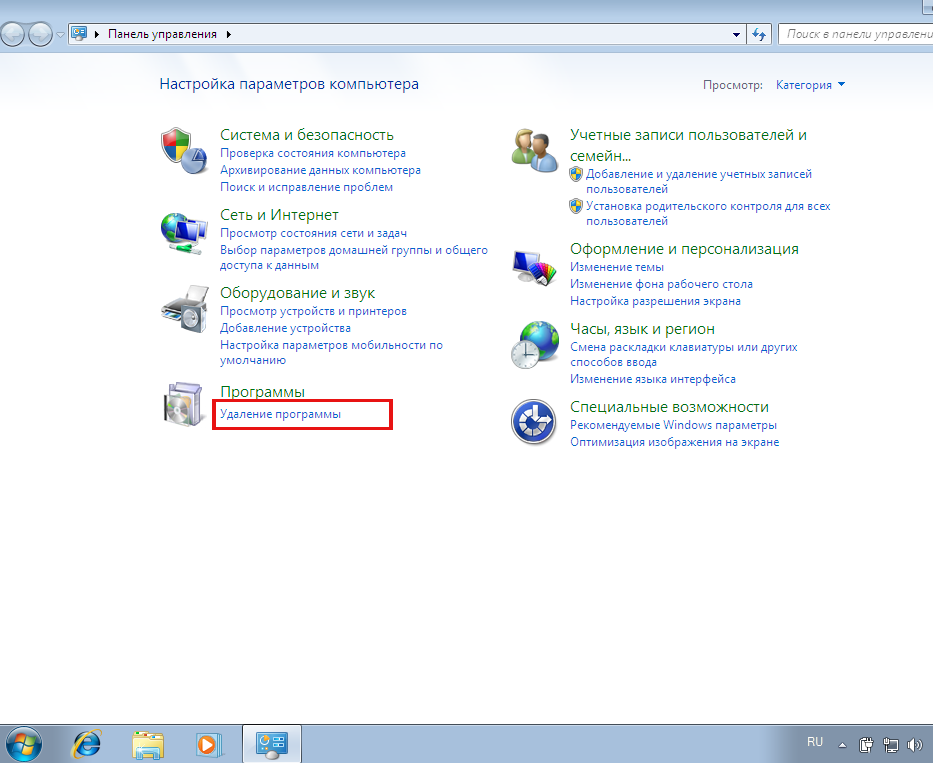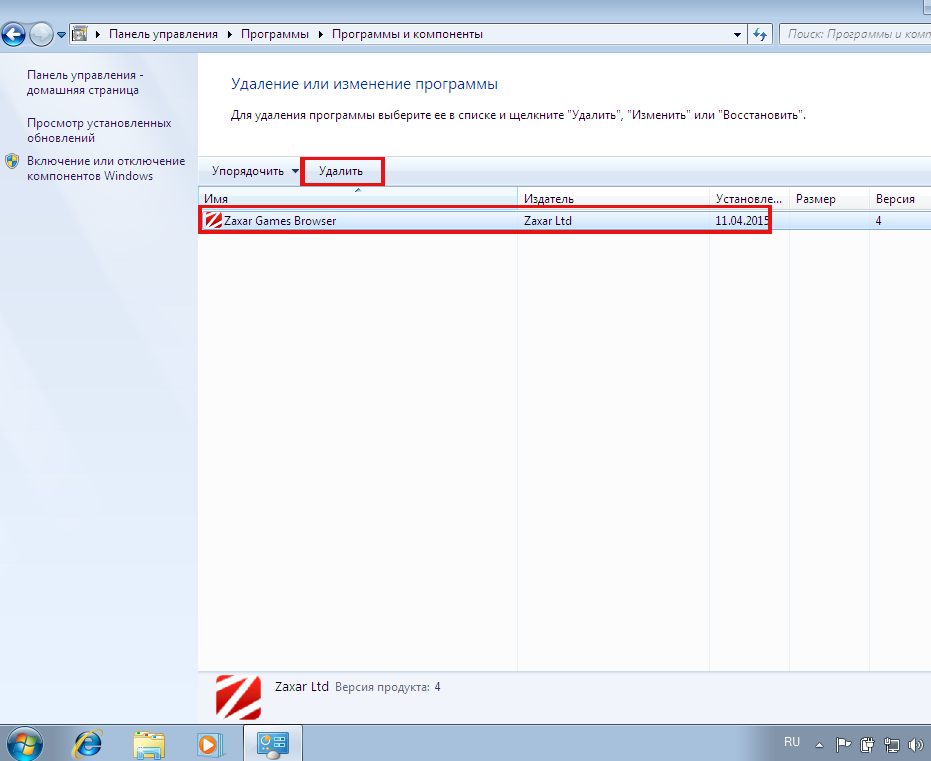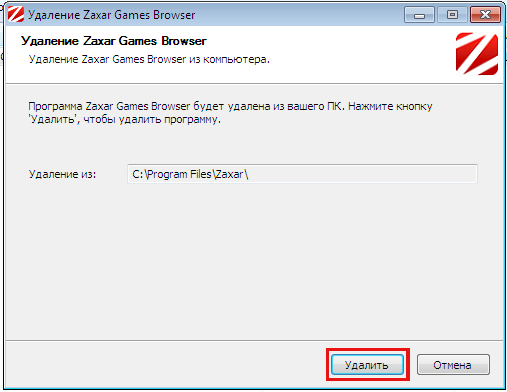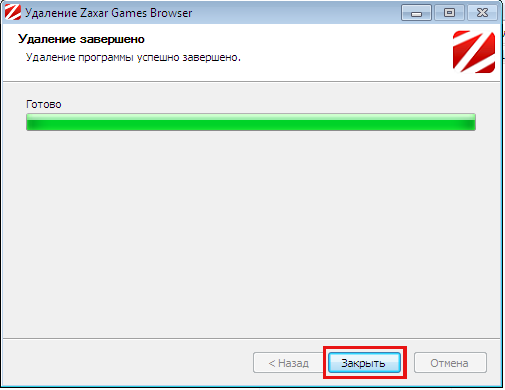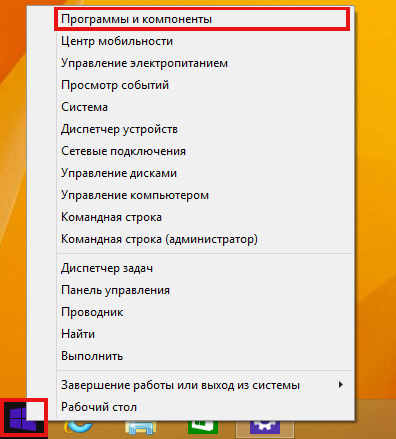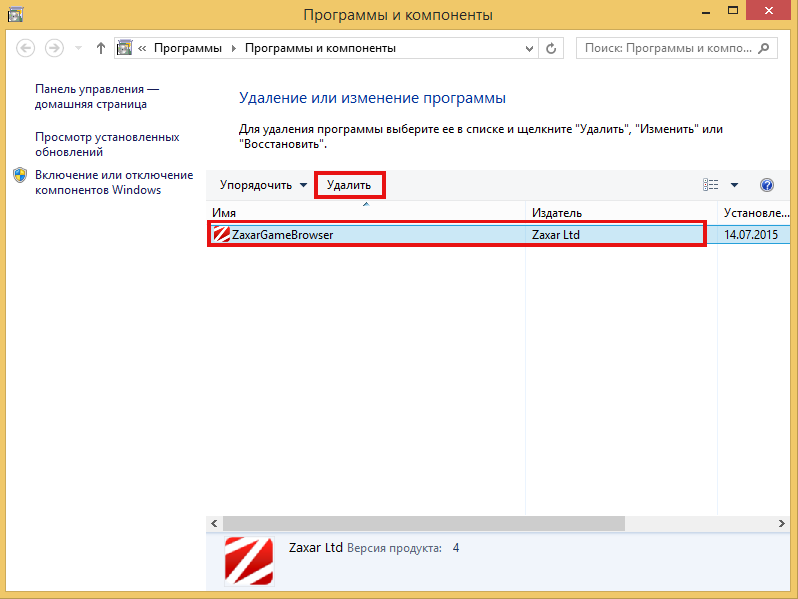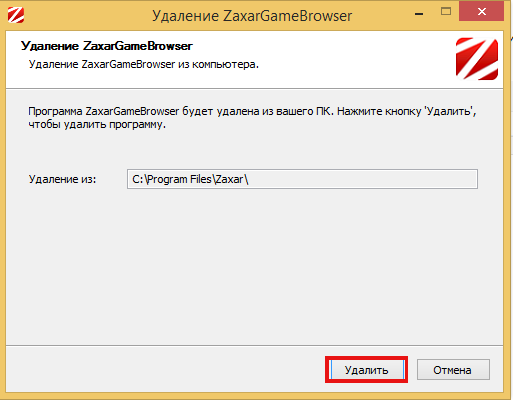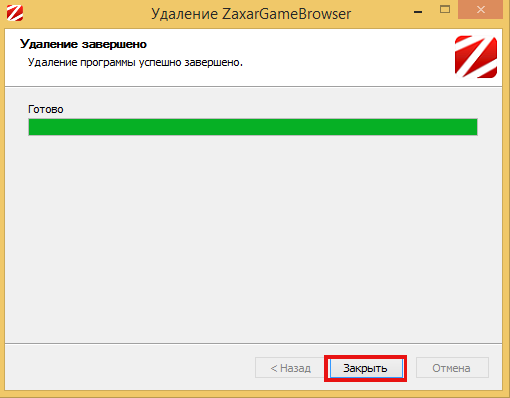Type something into the input field
Инструкция по удалению игрового браузера Zaxar Games Browser
Windows 7
- В левом нижнем углу экрана нажмите на кнопку Пуск
- Откройте Панель управления
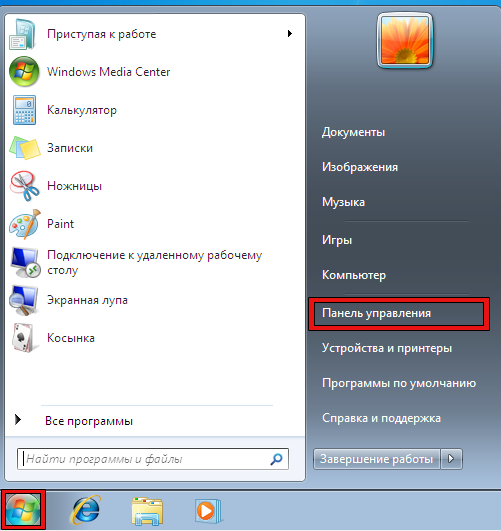
- В появившемся окне выберите пунк Удаление программ
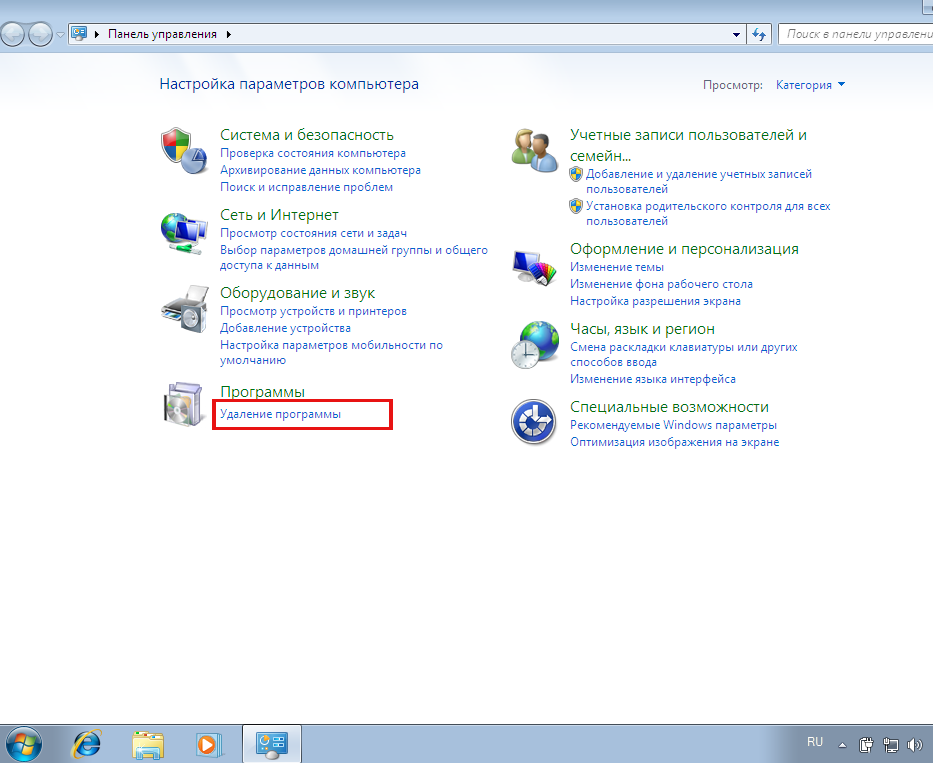
- В списке программ выберите Zaxar Games Browser и нажмите на кнопку Удалить
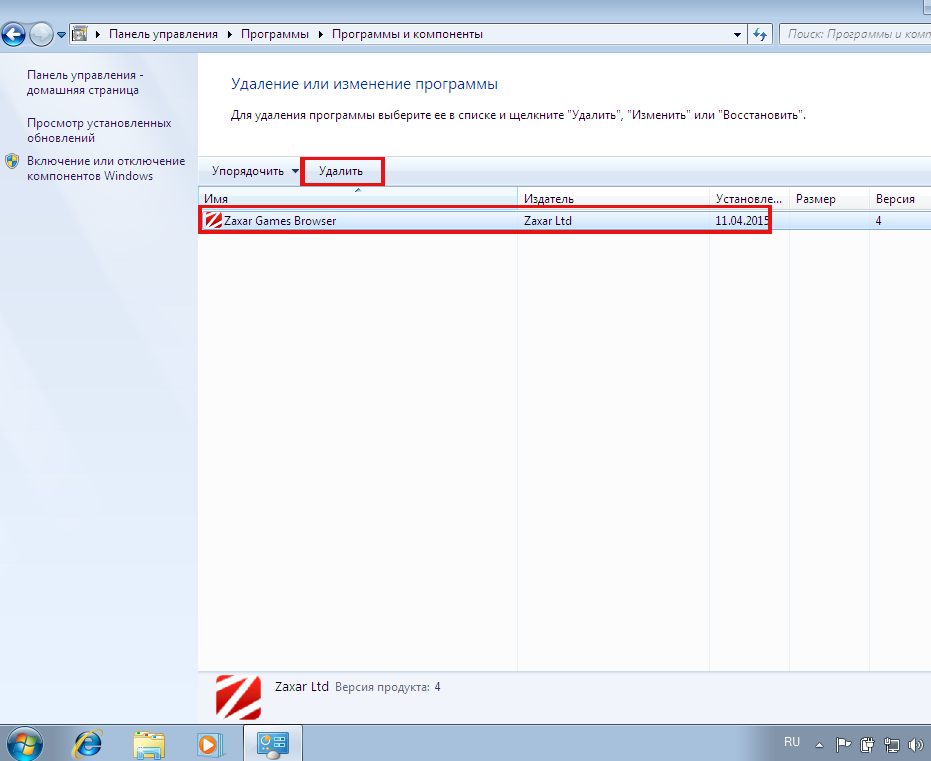
- В появившемя окне подтвердите своё желание удалить браузер нажатием кнопки Удалить
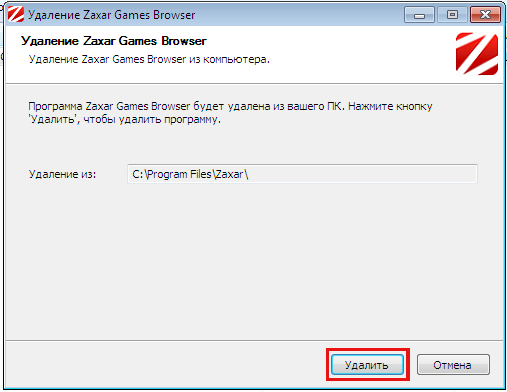
- После завершения процесса удаления нажмите на кнопку Закрыть
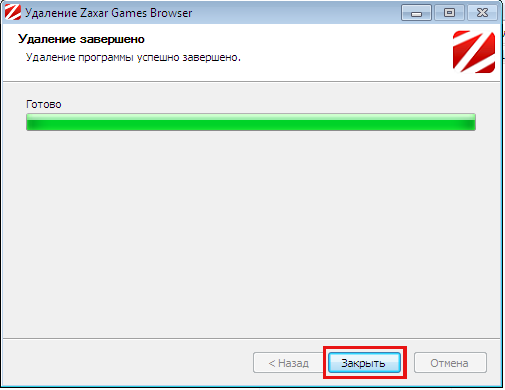
Windows 8(8.1)
- В левом нижнем углу экрана нажмите правой кнопкой мыши на кнопку Пуск
- В появившемся меню выберите пунк Программы и компоненты
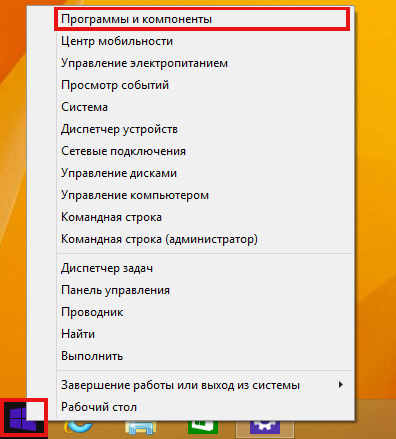
- В списке программ выберите Zaxar Game Browser и нажмите на кнопку Удалить
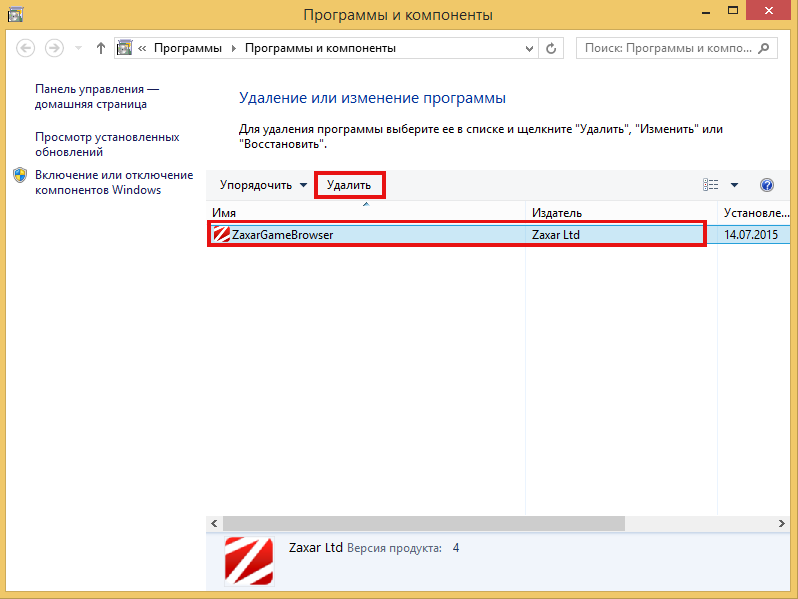
- В появившемя окне подтвердите своё желание удалить браузер нажатием кнопки Удалить
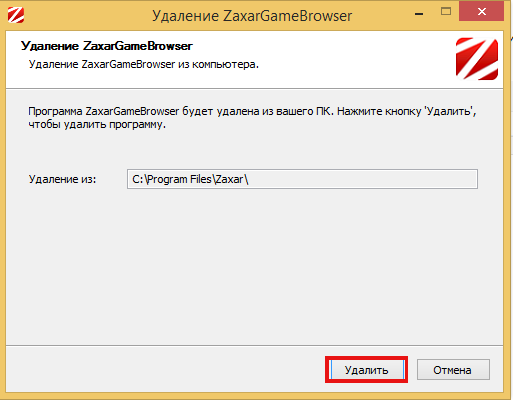
- После завершения процесса удаления нажмите на кнопку Закрыть
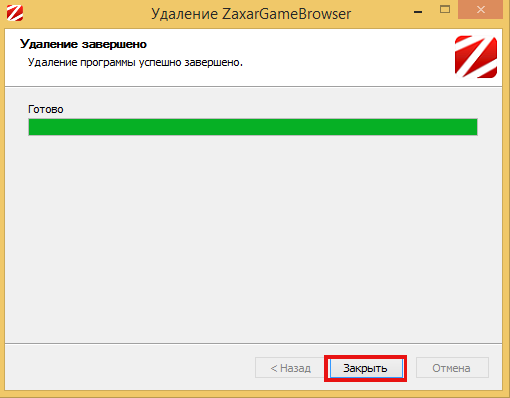
Mozilla/5.0 AppleWebKit/537.36 (KHTML, like Gecko; compatible; ClaudeBot/1.0; +claudebot@anthropic.com)
Ending time:0.042068004608154{"start":0.002032995223999,"headers":0.0021419525146484,"body_1":0.0025041103363037,"end_body":0.042060136795044}1